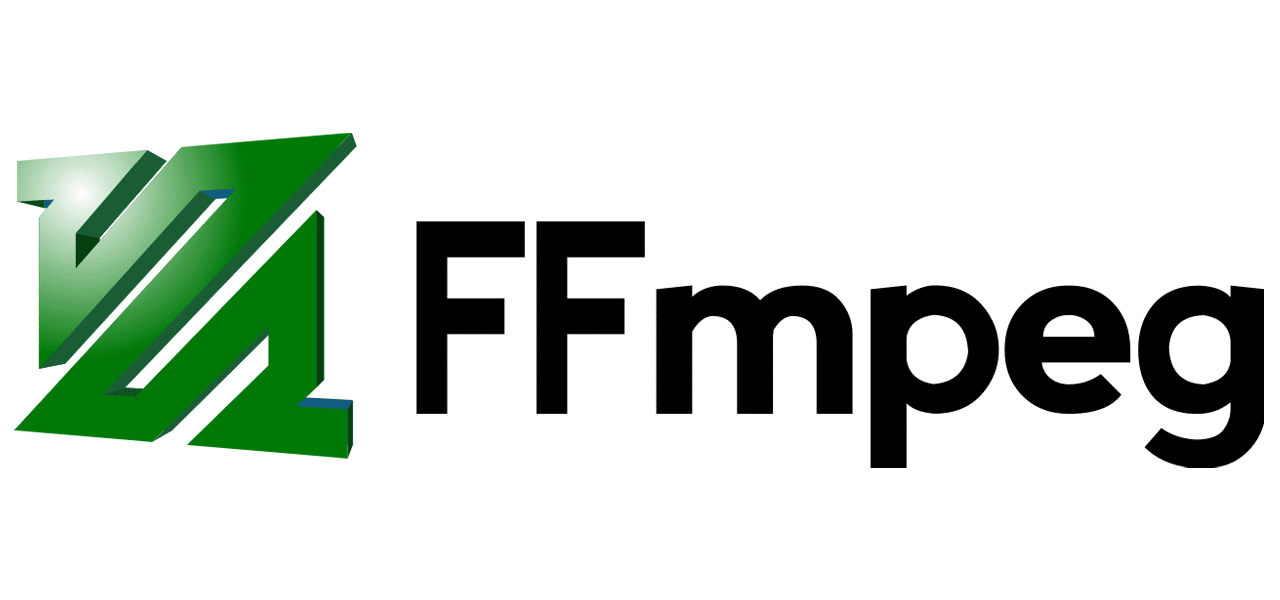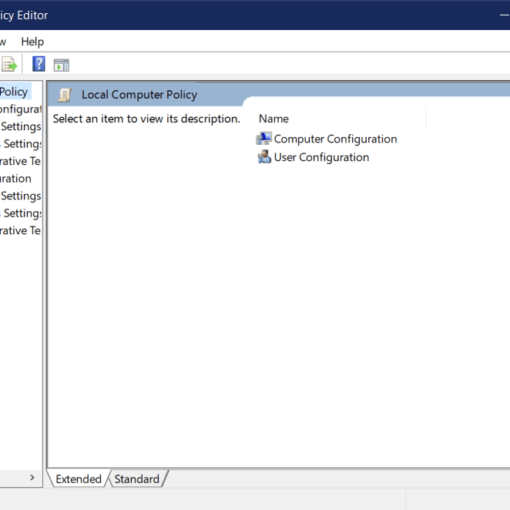For all informations :
ffmpeg -i input.mkv
For informations on streams :
ffprobe -v error -show_entries stream=index,codec_name,codec_type input.mkv
[STREAM]
index=0
codec_name=h264
codec_type=video
[/STREAM]
[STREAM]
index=1
codec_name=ac3
codec_type=audio
[/STREAM]
ffmpeg -i input -c:v libx264 -crf 23 -maxrate 1M -bufsize 2M output.mp4
0<crf<51 (default: 23) (lossless: 0)
To only change video bitrate/quality but keep all streams (audios,subs) :
ffmpeg -i input.avi -map 0 -c:v libx264 -b:v 3M -maxrate 4M -bufsize 5M -crf 18 -c:a copy -c:s copy output.mkv
Easy way --> choose a preset
ffmpeg -i input.mp4 -c:v libx264 -preset superfast output.mp4
ffmpeg -i INPUT.mp4 -c copy -movflags +faststart STREAMABLE_OUTPUT.mp4
Using a bitrate range and a preset :
ffmpeg -i input.avi -map 0 -c:v libx264 -b:v 3M -maxrate 4M -bufsize 5M -preset fast -movflags +faststart -c:a copy -c:s copy output.mkv
Using a bitrate range and a good CRF :
ffmpeg -i input -map 0 -c:v libx264 -b:v 3M -maxrate 4M -bufsize 10M -crf 22 -movflags +faststart -c:a copy -c:s copy output
ffmpeg -i input.mp4 -c:v libvpx-vp9 -minrate 1M -b:v 3M -maxrate 4M -crf 30 -movflags +faststart -row-mt 1 output.webm
ffmpeg -y -i $file -c:v libx265 -b:v 3M -x265-params pass=1 -an -f mp4 /dev/null && \
ffmpeg -y -i $file -c:v libx265 -b:v 3M -x265-params pass=2 -c:a aac -b:a 128k $(basename -s .mkv $file).opt.mp4
ffmpeg -i video.flv image%d.jpg
ffmpeg -i video1.avi -vn -ar 44100 -ac 2 -ab 192 -f mp3 audio3.mp3
ffmpeg -i input -ss 00:31:00 -to 00:41:21 -c copy output
ffmpeg -i input.mp3 -f lavfi -i color=color=black:size=640x480:rate=24 -map 1 -map 0:a -c:a copy -shortest output.mp4
List availables : ffmpeg -hwaccels -hide_banner
Recommended for decoding : ffmpeg -hwaccel d3d11va
List available codecs : ffmpeg -codecs
Recommended NVidia accelerated codec : ffmpeg -i input -v:c h264_nvenc output
ffmpeg -hwaccel d3d11va -threads 16 -i input -c:v h264_nvenc -rc:v vbr_hq -cq:v 19 -b:v 5000k -maxrate:v 12500k -profile:v high output
ffmpeg -y -vsync 0 -hwaccel cuda -hwaccel_output_format cuda -i input -c:v h264_nvenc -preset slow -tune hq -b:v 5M -bufsize 5M -maxrate 10M -qmin 0 -g 250 -bf 3 -b_ref_mode middle -temporal-aq 1 -rc-lookahead 20 -i_qfactor 0.75 -b_qfactor 1.1 output
For video only (w/o audio)
ffmpeg -i 1.mp4 -i 2.mp4 -filter_complex "[0:0][1:0]concat=n=2:v=1:a=0" 1and2.mp4
For both, video and audio
ffmpeg -i 1.mp4 -i 2.mp4 -filter_complex "[0][1]concat=n=2:v=1:a=1" 1and2.mp4
Sometimes it's necesary to change SAR to 1:1, just use setsar=1 filter.
To do a simple copy and avoid re-encode :
$ cat list
file '/path/to/file1'
file '/path/to/file2'
file '/path/to/file3'
$ ffmpeg -f concat -safe 0 -i list -c copy output.mp4
ffmpeg -i full.mp4 -filter:v 'crop=width:height:x:y' cropped.mp4
Using ffmpeg filters. 1st, split videos, crop and blur the background from original, then overlay original and rescale
Dot notation :
[original]
input --> split -------------------------------> overlay --> output
│ ^
│[copy] [blurred]│
└──────> crop ──> scale ──> gblur ─────────┘
Source : https://stackoverflow.com/a/54618683
ffmpeg -i vertical.mp4 -vf 'split[original][copy];[copy]scale=ih*16/9:-1,crop=h=iw*9/16,gblur=sigma=20,eq=brightness=-0.1[blurred];[blurred][original]overlay=(W-w)/2:(H-h)/2,scale=1920:1080' horizontal.mp4
Note : CPU intensive !