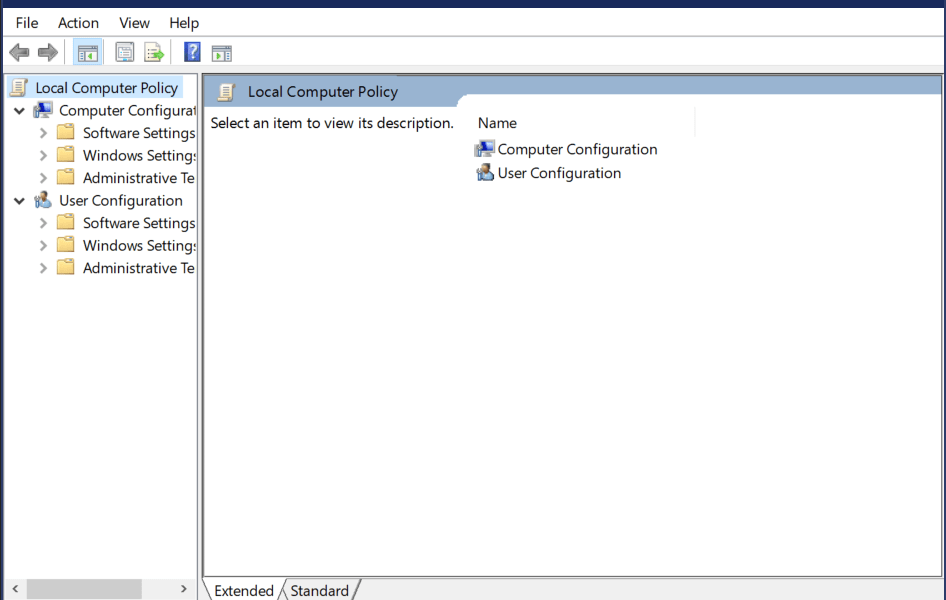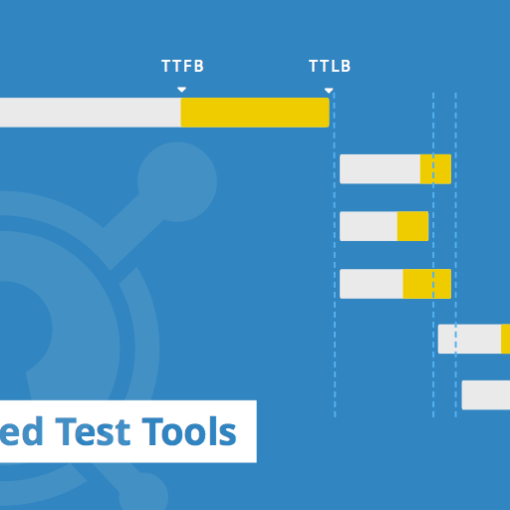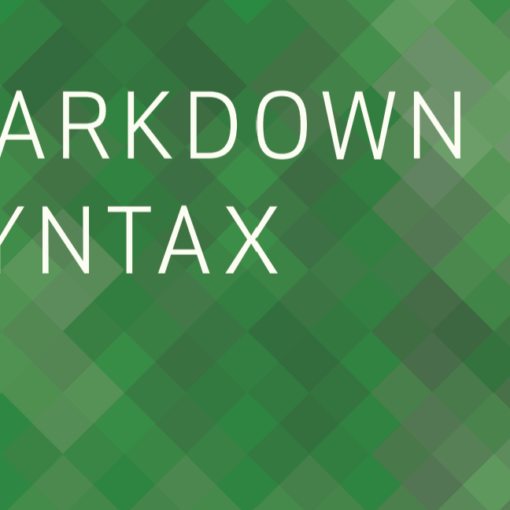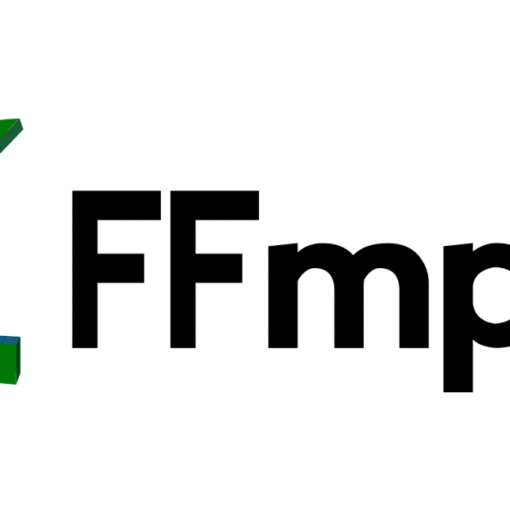Copy this inside a bat file :
@echo off
pushd "%~dp0"
dir /b %SystemRoot%\servicing\Packages\Microsoft-Windows-GroupPolicy-ClientExtensions-Package~3*.mum >List.txt
dir /b %SystemRoot%\servicing\Packages\Microsoft-Windows-GroupPolicy-ClientTools-Package~3*.mum >>List.txt
for /f %%i in ('findstr /i . List.txt 2^>nul') do dism /online /norestart /add-package:"%SystemRoot%\servicing\Packages\%%i"
pause
Then execute it with admin rights.
After that you will have access to gpedit.msc.
But it won’t be the full version. I recommend using an alternative software like PolicyPlus right there : Policy Plus Release Build
You can download the bat file directly here :