If you are experiencing disconnections when you resume your always connected laptop/tab after sleep you can do the following :
Firstly, if you are using Windows 10 Home edition, enable gpedit by visiting this post : trevalim.fr/informatique/gpedit-on-windows-10-home/
After that, go inside Policy Plus and enable this rule System/PowerManagement/SleepOptions/Allow network connectivity during connected standby (battery):
Now you are sure that the device won’t disconnect during sleep.
On top of that, you can disable hibernation (after long period of sleep) by enabling the “deactivate hibernation” option and specifying a time of 0sec for the delay.
That solved my connection losts with my Surface Pro X

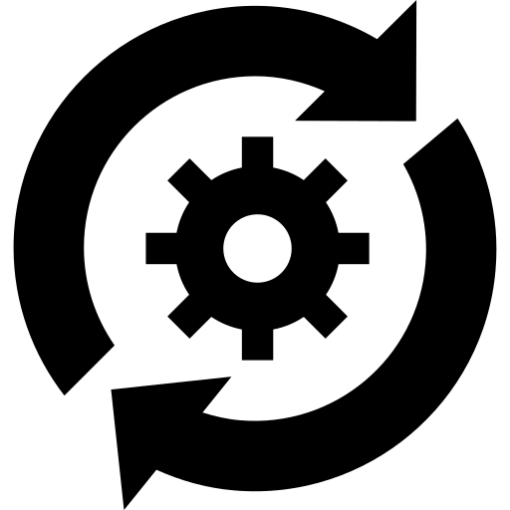


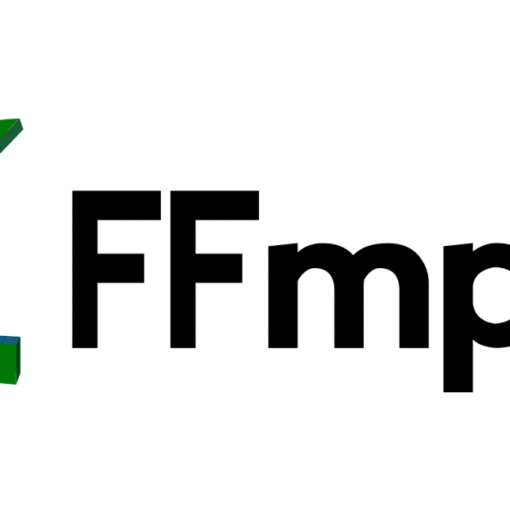
2 commentaires sur “Windows 10 : solve WiFi disconnection after sleep”
On top of that, you can disable hybrid sleep after long period by enabling the « deactivate » options and specifying a time of 0sec for the delay.
Please explain further
I probably misstranslated, it’s not hybrid sleep , it’s hibernate.
The Surface Pro X, like other devices, go from modern standby (sleep) to hibernate after a long period left (Many hours).
If you find it annoying like me, because the start up time after hibernate is long, you will probably want to deactivate hibernate.
To do so, it’s not enough to just enable the policy rule “deactivate hibernation”, you also need to specify 0 sec to the delay. You could also just specify a very long delay.
I have some translation issues with my french system, say me if it corresponds now, and if you could give me the equivalent screenshot in english it would be cool ;)